- Google spreadsheets also now has in-cell dropdown and data validation. This makes it easy to constrain the values of an individual cell to a specific range or list, reducing unnecessary typing and data entry errors. For example, if you are planning a business trip, you can limit the options in the travel destination column to only allow a certain set of city names.
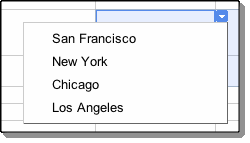
- You can create dropdown options in individual cells through the data validation tool, which lets you pull data from a range of cells in your sheet or by creating a custom list. For more information on data validation and in-cell dropdowns in Google spreadsheets, head to the Google Docs blog.
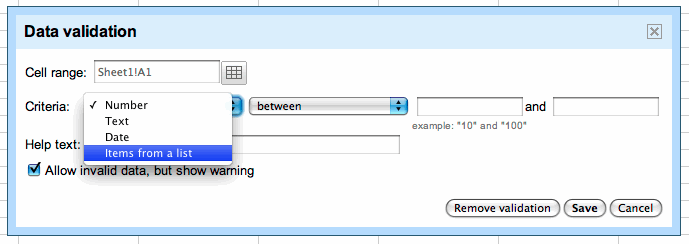
- Lastly, Google spreadsheets now offers new printing options including selection printing, which lets you print a highlighted area in your spreadsheet, and the option to not print the cell gridlines if you want to save on ink.
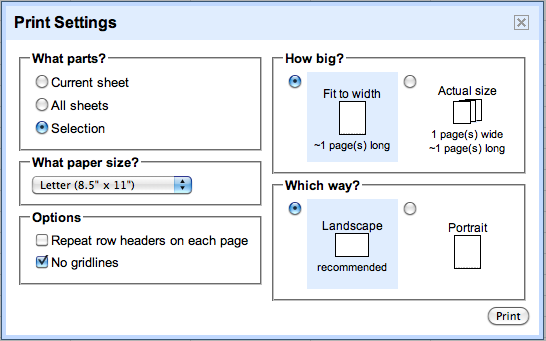
- Organizing your site’s hierarchy of pages is an important part of using Google Sites. To make it faster and easier to change the structure of your site, now you can drag and drop pages to change the hierarchy.

As with all updates in Google Apps, users get access to new features each time they open their browsers, and improvements roll out to customers with no need for administrators to manage patches or install software. Stay tuned for more updates to Google Docs and Google Sites.
Posted by Ronald Ho, Google Docs Product Manager